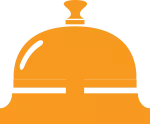3 Facebook Tips You Can Use Today

Got 15 minutes? That’s all it takes to make these three changes that will optimize your Facebook business page. Creating a high quality page that drives likes, encourages engagement and gets customers to your web site is possible. Get started today by making the following changes:
1. Add a Description to Your Cover Photo
Click on your cover photo – what do you see in the description? If you’ve left this blank, you’re missing out on an opportunity to drive viewers to your website. Here’s how to fix that:
- Click on your cover photo
- Click EDIT
You’ll now have the option to add a caption to your photo. Make sure you include your company name and web site. It’s also important to use a call-to-action here. What do you want your customer to do with the information you’re giving them in the caption?
2. Grab Your Custom URL
You may have heard this called a “vanity URL.” Facebook made these customizable URLs available a few years back, and now social platforms like Google, Pinterest and LinkedIn are following suit.
Check out the difference between the assigned URL and the new branded URL. The latter is much more visually compelling. Users are 30% more likely to click on attractive, short URLs than long, ugly ones. Plus, your page becomes optimized for search results by including your company name right inside the URL. And no worries about redirecting the URL – Facebook automatically does that for you!
Old URL :
https://www.facebook.com/pages/proclaim/162558763763548?ref=profile
New Vanity URL:
www.facebook.com/proclaiminteractive
Follow these steps to claim your vanity URL:
- Click Edit Page
- From the drop down menu, click Edit Settings
- Click Page Info at the top of the page
- Click Facebook Web Address
This will allow you to edit your URL. This edit feature will guide you through running a search for the URL you desire; if it’s already being used, get creative! Add hyphens (proclaim-interactive) or shorten your name (proclaim), but try to keep it as close to your branded name as possible. Once you have the name you want, click Save Changes. Voila!
3. Use a Call to Action in Your Next Post
Take this opportunity to increase engagement, or – better yet – get your potential customers off of Facebook and onto your web site! Do this by using call-to-action language that clearly and concisely tells your follower what to do. Don’t be afraid to specifically ask your fans to engage in a particular way. A call-to-action that asks a fan to “like,” caption this, share, respond yes or no, or give a thumbs up receives 48% more engagement on average. Read the examples and try one out in your next post:
“If you’re a (company name) fan, like this post”
“Delicious lasagna in 30 minutes? Dinner is solved! Check out this yummy recipe and uncork the Chianti. (URL)”
“Tell us your story: the first thing you did when you found out you were pregnant was:”
“Happy Nurse’s Week! Comment below and tell us about your favorite nurse.”
“Proclaim Interactive Won the Bronze Healthcare Marketing Award in Website Design! Find out why here: (URL)”
Are you ready to put these 3 tips into play? Set your timer and go!