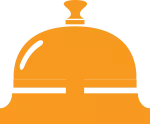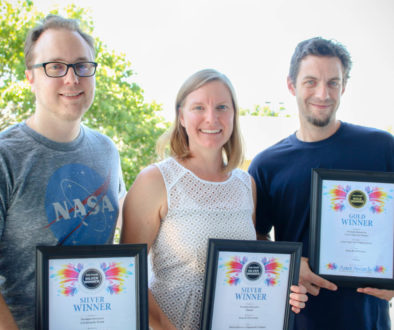Tips for Keeping Your Computer Up to Date and Secure
Keeping your computer up to date is crucial. It seems like a hassle – the ubiquitous updates interrupt your screen time several times a week. But keep in mind that these patches are released to either address a security vulnerability that has recently been exposed or to correct a problem that has been identified and corrected. One helpful time sa ver hint: running 3 updates at once will take less time than running 30 updates at once. So maintaining a regular update schedule will ultimately save you time.
ver hint: running 3 updates at once will take less time than running 30 updates at once. So maintaining a regular update schedule will ultimately save you time.
Along with keeping your operating system current, it’s also a good idea to install an anti-virus program. There are several reasonably priced options out there, but be wary of free options you may find on the web. Many times these free programs will simply scan the problem without correcting it. And even worse, these free alternatives often install other applications you don’t want, like an unnecessary toolbar in your browser. These installs at the very least will take up space on your drive. But even worse, third party toolbars will slow down the load time of your browser. This is particularly true if you’ve inadvertently installed multiple toolbars, each costing an extra 2-3 seconds to load your browser. Your boot time has just increased to aggravating levels.
Save time and frustration – follow these steps to keep your system running smoothly:
· Keep your operating system up to date
· Make sure you have a solid AV (anti-virus) program and the virus definitions are kept current
· Avoid having too many toolbars added to your browsers
· Remove unwanted (and time wasting) programs from windows by going to Add/Remove programs on the control panel